BuildingGen Panel (unit mode)
The BuildingGen panel offers a range of unit components and tools to help you select building parts that may be difficult to directly select from the viewport. It also enables customization of the selected building parts using external assets.
Unit Settings
The Unit Settings section displays various building parts for selection, making it easier to see the available components within chosen units. This feature is particularly useful for editing internal parts of the building that are often occluded and challenging to modify directly via the viewport.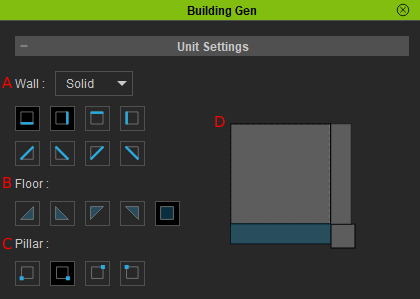
|
UI |
Name | Function |
|
A |
Wall |
Displays the regular and cut corner wall options to select. The selections dictate the visibility of the wall props within the chosen units. |
|
B |
Floor |
Shows five distinct floor shape options for selection. The chosen option determines the visible floor shape for the selected units. |
|
C |
Pillar |
Exhibits 4 locations where the pillars will be positioned. Enabling it will determine the visibility of the pillars within the chosen units. |
|
D |
Parts Diagram |
Displays an interactive diagram with selectable building parts, showing the units that are currently enabled. |
Customization
Utilize the Customization functions to modify your building parts under Selected Item and its Child Elements. This allows you to use external assets to create new building designs that go beyond the capabilities of the predefined building styles.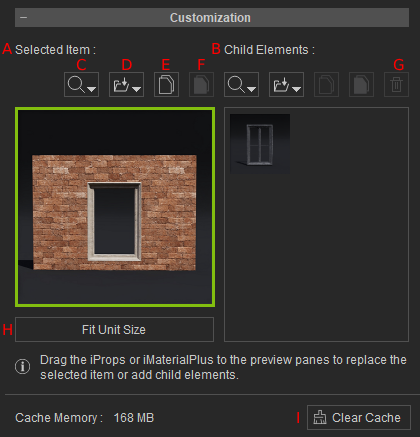
|
UI |
Name | Function |
|
A |
Selected Item |
Shows the currently selected building part in the viewport. |
|
B |
Child Element |
Displays props that are attached to the building part in the Selected Item. |
|
C |
Search Part |
Uses the Smart Gallery search function to find the selected prop's position within its designated folder. |
|
D |
Load Custom Parts |
Imports custom iProps from external sources. |
|
E |
Copy |
Copies the building parts in the Selected Item or Child Elements. |
|
F |
Paste |
Selected Item: Replace the current building component with the latest copied Selected Item. Child Elements: Add the copied Child Elements to the currently selected section. |
|
G |
Delete |
Deletes the selected child elements. |
|
H |
Fit Unit Size |
Modifies the current building parts bounding scale to fit the height and width of the current building style’s unit scale. |
|
I |
Clear Cache |
Clears the accumulated cache memory in BuildingGen to optimize plugin usage. |
